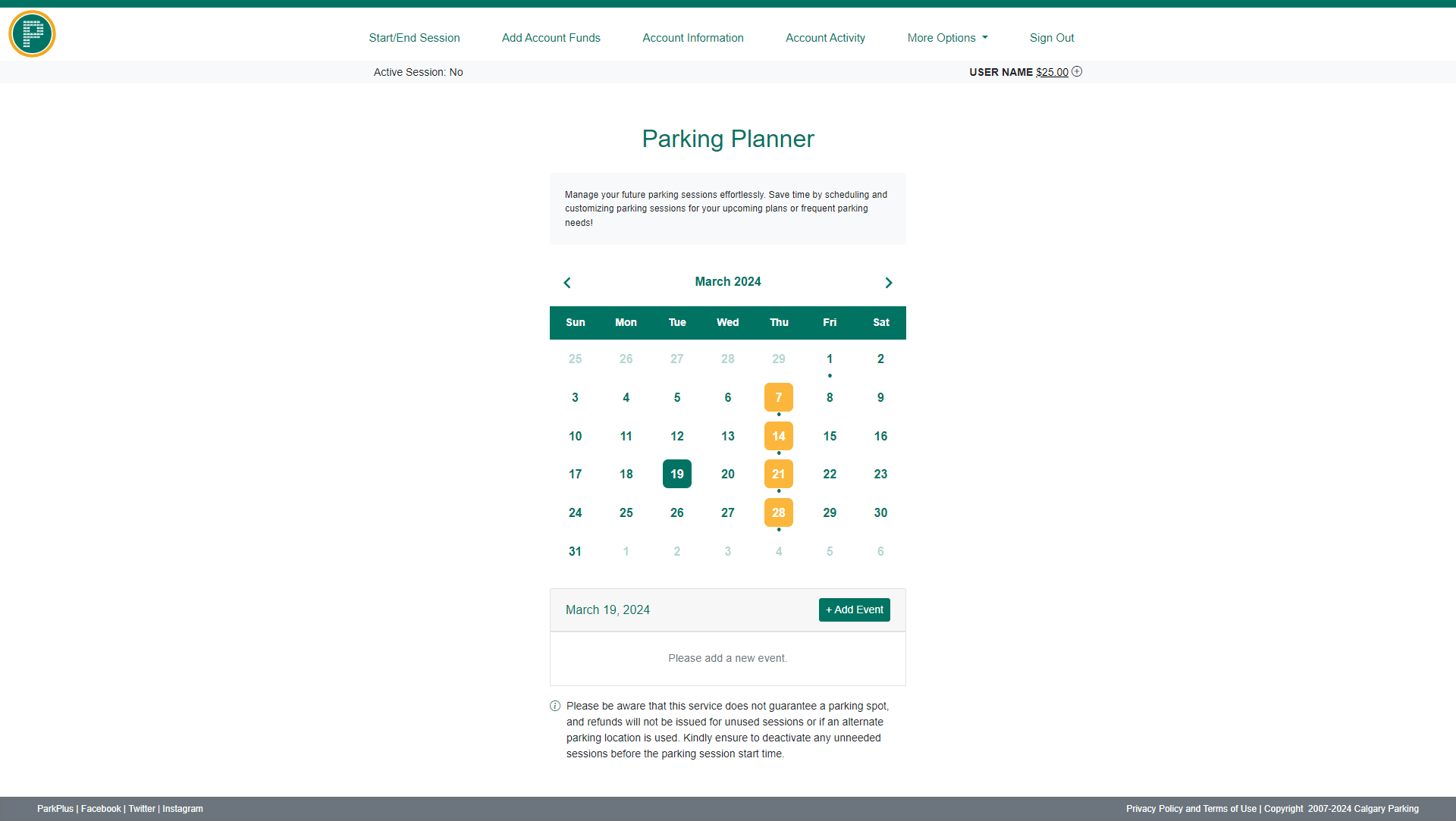ParkPlus web | Calgary Parking
ParkPlus for web is your one-stop shop for parking. With any device you can manage your account, add funds, start or end a session, or pay as a guest for one-time parking.
Why should you use ParkPlus for web?
- Quick and convenient! Once you login, you’re right on the Start/End parking session page
- Find parking and rates with the interactive map
- Easy to use from a mobile phone, tablet, desktop, or laptop
- Add funds using debit, credit, Google Pay or Apple Pay
- Contactless; no visiting a physical pay machine
- Automatically top-up funds (make sure to start your session after funds are added)
- Pay as guest option for one-time payments without needing a ParkPlus account
- No need to carry coins
- Low-balance notifications
Contact us
403-537-7000 (option 2)
parkplus@calgary.ca
How to use ParkPlus for web
How to start or end a ParkPlus online parking session
- Log in to your ParkPlus account
- Click Start/End session from the top menu
- Select the cell number (if multiple numbers are registered to the account)
- Enter the Zone number and click Start
- To end the session, follow steps 1 and 2 and click End
How to add funds
- Log in to your ParkPlus account
- Click Add Account Funds from the top menu
- Select an amount to add and click Proceed to Payment
- Enter payment information as prompted. A receipt wll be emailed.
How to manage your account
- Log in to your ParkPlus account
- From the top menu select:
- Account information: To add or edit phone numbers or licence plates and to set up notifications
- Account Activity: To view or download a report of past parking sessions. If you require more than six months of history, email parkplus@calgary.ca
- More Options: To start a friend's parking session, pay as guest, find parking, use the Parking Planner, change your password or change the name associated with the account. To change the email on your account, please create an account with your preferred email address and email parkplus@calgary.ca to request the email address be updated.
How to set up a session end notification
You can receive notifications for when your parking session is about to end.
- Log in to your ParkPlus account
- Select Account Information
- Click edit beside the phone number you want to set up
- Under Notification, click the On button and select how many minutes before the session ends that you would like to be notified (2, 4, 6, or 8 minutes).
- Select the way you want to be notified: Phone, Email or Text
- Select a reminder frequency (1 to 4 hours or None)
- Set the timeframe you do not want to be notified and click Save
How to set up low balance notifications
You can receive notifications for when your account balance drops below $5.00.
- Log in to your ParkPlus account
- Click Add Account Funds
- Click On to activate the notification
- Select the account balance at which you want to receive an email notification, then click Save
Parking Planner
Manage your future parking sessions effortlessly. The Parking Planner feature provides you with a platform to schedule future parking sessions
When to use the Parking Planner:
- Schedule for Future Plans: Whether it's for plans that happen regularly or just a one-time event, you can use the Parking Planner to schedule your parking sessions ahead of time. This helps you save time and worry less about your parking sessions when you need it.
- Plan Ahead for Events: Hosting an event? Use the Parking Planner to ensure hassle-free parking for your guests.
- Retroactively Start Parking Sessions: Forgot to start a parking session? If it's within two hours since you parked, you can still start your parking session using the Parking Planner feature to avoid getting a ticket.
How to use the parking planner:
- Login to your ParkPlus account
- Click the More Options tab at the top of the page
- Click the Parking Planner button
- Click on the calendar date you wish to schedule a parking session for
- Select Add New Event
- Enter the name of the event, select the start and end time, then click Next
- Enter the licence plate and zone number. If you want to be notified of the session, select the notification method and enter the notification details
- Click Add Vehicle and Save Event
Important Note: The Parking Planner does not guarantee a parking spot. If no parking spot is available, be sure to cancel the parking session before the scheduled start time to avoid charges.
Forgot to start your parking session?
If you’re within two hours of the time you parked your vehicle, you can still start your session retro-actively with our Parking Planner feature. To do this, follow the steps below:
- Login to your ParkPlus account
- Click the More Options tab at the top of the page
- Click the Parking Planner button
- Click on today's date. Select Add New Event.
- Enter the name of the event, select the time you parked your vehicle and the end time for the parking session, then click Next
- Enter the licence plate and zone number
- Click Add Vehicle and Save Event
If you activate a parking session in the Parking Planner system, you must also deactivate it there. There is no guarantee on parking availability. If an active session goes unused, or an alternate location is used, we will not issue a refund. You can start a session within two hours of parking your vehicle, in 15-minute increments.
ParkPlus account management
Request a receipt
Request a receipt by emailing parkplus@calgary.ca with the following information:
- Date of transaction
- Licence plate number
- Amount of transaction
- How you paid: by app, ParkPlus account deposit, Pay as Guest, or Pay Machine (please include machine ID found a top right of pay machine)
- Payment type (i.e. coin or the first and last 4 digits of the payment card used)
- Contact information
We will need at least two hours from the transaction time to process the request, as we do not have real time access to payments. Our Customer Service Representatives will verify the transaction and provide a receipt within 48 hours.
Receipts cannot be provided for individual parking sessions made through a ParkPlus account via ParkPlus web, app, text or call to park. Review the account history in your ParkPlus web account for individual parking sessions.
You can export detailed reports of your monthly parking transactions for the previous six months. The reports can be emailed to print or save as a .pdf or .xlsx file. Easily separate reports by phone number. If you need reports for tax purposes, we recommend they be downloaded bi-yearly.
If you need a report for more than six months, send an email request to parkplus@calgary.ca with the account information and timeframe and we'll be happy to send one to you.
Request a refund
You can request a refund via an email. We will need the following details:
- Date and time of transaction
- How you paid: by app, ParkPlus account, Pay as Guest, or Pay Machine
- Pay machine ID or Zone number, or approximate location
- Licence plate number
- Contact name
- Contact phone number
- Amount of transaction (please attach a receipt, if possible)
- Payment type
- First and last 4 digits of card used
- Reason for the refund
You can also fill out a Customer Refund form and email it to parkplus@calgary.ca.
We can only process refunds on requests we receive within one month of the ParkPlus transaction date. We provide refunds of less than $5 as a ParkPlus account credit. We will return refunds of more than $5 via a credit card refund or ParkPlus account credit. We are unable to issue cheques for parking payment refunds.
We will not process refunds for the following situations:
- Forgetting to end a parking session
- Starting a parking session in error or starting multiple overlapping sessions
Account balances
You must have enough funds in your account to cover your entire parking session. Sessions will end automatically when funds are exhausted. Funds added after the activation of a parking session will not extend the session. To manage your account balance, simply log in to check your account balance. You can set up low-balance notifications, add funds (minimum $5), and set up auto-top up.
Account closures
Customers who wish to close an existing ParkPlus cell phone account may submit a request by emailing parkplus@calgary.ca. Once the request has been received, a ParkPlus administrator will contact you.
There must be a minimum balance of $1 to transfer funds between accounts or refund a balance on an existing account. When possible, the refund will be applied to the credit card used to add the funds. Alternatively, we will issue a cheque for refunds more than $10.
Set up auto top-up
With Auto Top-Up enabled, your ParkPlus account will automatically be topped up with your selected amount whenever your balance drops below $5. This helps make sure you have enough money in your account to start a parking session.
To use the Auto-Top-Up feature, you need to save a credit or debit card to your ParkPlus account then follow the steps below:
- Tap the profile icon in the top-right corner and select Manage Account
- Tap Card Info to go to the Card Info page
- On the Card Info page, tap the Auto Top-Up option to enable the feature
- A message will pop up to show that Auto Top-Up is on
- Enter your preferred Auto Top-Up amount or select from the suggested amounts, then tap Save Amount Changes
- You will see a confirmation message that your Auto Top-Up amount has been saved.